The Atlas of Climate Resilient Tree Species (ACResT) functions primarily as a database of tree species in Malaysia. It also contains information on a species’ profile; urban suitability; biodiversity, cultural and economic value; and climate change resilience/vulnerability. Please refer to the guidance notes attached below for specific information on how to answer the climate change resilience/vulnerability questions.
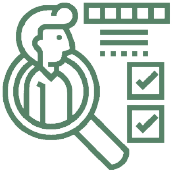
Who Can Submit an Assessment?
Registered users may submit an assessment for publication on the site. Although the assessment process is stringent, there are no formal prerequisites to becoming a registered user. Anyone with sufficient knowledge of a species may register to submit an assessment.

What Types of Assessments are Accepted?
ACResT accepts assessments for tree species from Malaysia, Singapore, and Indonesian Borneo. You may assess species already in the database regardless of whether someone else has already done so. Our software aggregates data to create more robust assessments and provide a comprehensive overview of a species’ characteristics. This composite answer is automatically updated as new assessments are published. Therefore, individual assessments are not displayed unless only one person has assessed the species.
You can also add new species, subspecies, or varieties to the site, even if you do not intend to assess them. When creating a new species, ensure the taxonomic status is valid and use the most up-to-date scientific name.
A user account is not required to search for a species, only to assess or add a new one.
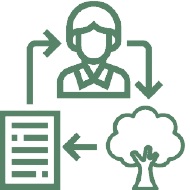
What Should I Consider When Assessing a Species?
When assessing a species, consider any published literature (scientific and popular), unpublished reports, expert knowledge, and other reliable sources of information relating to the species. We encourage registered users to assess the following:
- Species they are familiar with
- Species without an assessment
- Species where criteria have been answered as Unknown (given that you know the answer)
- Species that you believe warrant reclassification
Before you submit an assessment, check your answers to ensure that you have included all the required supporting information. Also ensure that the criteria have been applied appropriately and consistently for all assessments. We also encourage registered users to update and improve their assessments if they encounter new or different information. If your assessment has been published, you may change any of your answers by contacting a moderator. All published assessments on ACResT are open to challenge.
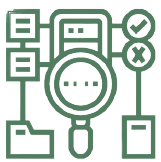
Where do I Assess a Species? Can you Explain the Process?
Assessments must be entered directly onto the platform according to the criteria listed. They are only eligible for submission once you have answered at least 75% of the questions. However, you can save your assessments as a draft anytime, and there are no submission deadlines.
All successfully submitted assessments will enter a submissions queue. During this phase, you will not be able to edit your answers directly, but you can fill out the request form if you need to make any changes. Moderators will review submissions to ensure that the criteria are applied consistently, and that all supporting information aligns.
Any assessments that do not fulfil the requirements for publication on ACResT will be returned to assessors with an explanation of the issues identified. These assessments can then be revised and resubmitted later. The publication date of a submitted assessment depends on when you submitted it and the outcome of final quality checks by the moderators.
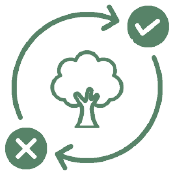
How are the Composite Answers Determined?
Each criterion contains two components. The first requires a Yes, No, or Unknown answer, whereas the second requires supporting evidence for your chosen answer.
The final published answer is the one that occurs most frequently, with a Yes or No always taking precedence over an Unknown. The supporting evidence on the front end is based on the Yes, No, or Unknown answer. It is run through a text similarity checker and sorted into a bullet point format.
For more information, please refer to:
Assessing the Climate Resilience/Vulnerability of Tree Species - Guidance Notes